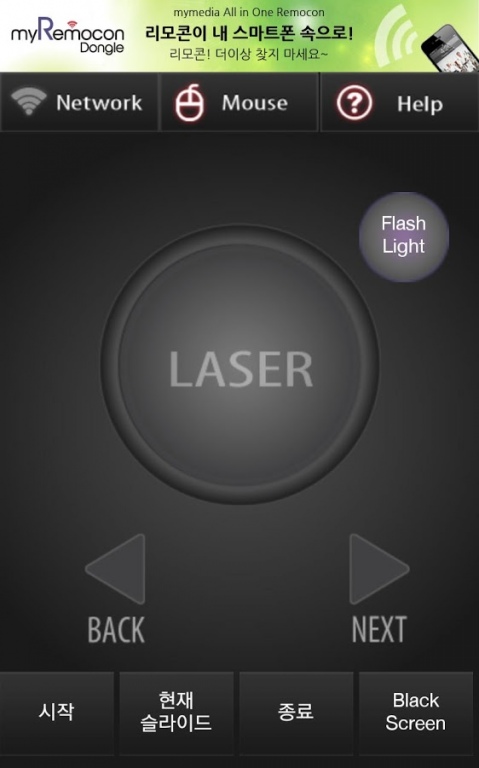Mouse & PowerPoint (MyPointer) 1.08
Free Version
Publisher Description
App MyPointer supports Powerpoint presentations, wireless mouse, laser pointer, flash (flash light) On / Off functions.
* PPT presentation functions
- Start a slideshow
- Starting at the current slide
- Stop Slideshow
- Show a black screen
- See next slide
- View the previous slide
* Mouse Function
- supports all the wireless mouse function
(left button, right button, left button + drag, short one click(=double-click function) Mouse wheel ,two finger scroll,three finger zoom ,mouse drag after long click etc.)
* Other
-task-switching between applications(ALT+TAB)
- Application termination(ALT+F4)
- Flash Light On / Of
* Support network environment
- Private IP: WIFI, hot spot
(you can use the automatic settings or use manul input)
- Public IP: 3G, LTE, etc.
you can use manually input by informations(ex:IP, port) the server program is shown. and then enter the MyPointer App's connection button.
* Laser feature
after purchasing MyPointerW dongle to our website and then after you register Product number. you can use Laser capabilities.
* Dongle supports models
- supports all android phones.
* MyPointer's PC server can download through this
App. see App Help menu.
please refer to the help menu for detailed usage.
About Mouse & PowerPoint (MyPointer)
Mouse & PowerPoint (MyPointer) is a free app for Android published in the System Maintenance list of apps, part of System Utilities.
The company that develops Mouse & PowerPoint (MyPointer) is Mymedia Co.,Ltd.. The latest version released by its developer is 1.08. This app was rated by 1 users of our site and has an average rating of 4.0.
To install Mouse & PowerPoint (MyPointer) on your Android device, just click the green Continue To App button above to start the installation process. The app is listed on our website since 2014-10-20 and was downloaded 32 times. We have already checked if the download link is safe, however for your own protection we recommend that you scan the downloaded app with your antivirus. Your antivirus may detect the Mouse & PowerPoint (MyPointer) as malware as malware if the download link to com.signzzang.pointerw is broken.
How to install Mouse & PowerPoint (MyPointer) on your Android device:
- Click on the Continue To App button on our website. This will redirect you to Google Play.
- Once the Mouse & PowerPoint (MyPointer) is shown in the Google Play listing of your Android device, you can start its download and installation. Tap on the Install button located below the search bar and to the right of the app icon.
- A pop-up window with the permissions required by Mouse & PowerPoint (MyPointer) will be shown. Click on Accept to continue the process.
- Mouse & PowerPoint (MyPointer) will be downloaded onto your device, displaying a progress. Once the download completes, the installation will start and you'll get a notification after the installation is finished.